How to Choose the Proper Fabric for Latex Printers
April 15th, 2016
There is a growing trend in the wide format digital printing world towards soft fabric graphics. Fabrics can reduce the cost of shipping when compared with rigid media, allow store personnel to install the graphics with silicone edge graphics (SEG- just insert gasket in frame edge to install the graphic) and add a more sophisticated appearance to the graphic.
Although dye sublimation is still the dominant method for printing fabrics, recent advances in latex ink technology has put a spotlight on fabrics that print well with these latex inks. Fabrics that work well with latex inks include heavy and soft knit fabrics, comparable to dye sublimation fabrics. These fabrics have good image quality, have a durable surface when finishing (sewing- the ink will not scratch off), are waterfast and have a soft feel.
If you have made the investment in the new generation of latex printers and would like to consider printing on fabrics, here is a brief summary of factors to consider:
What is the application for the fabric?
Typical fabric applications:
- Banners/ flags
- Outdoor banners- water resistant
- Banner stands
- Step & repeat backdrops
- Table throws (tradeshows & events)
- Silicone edge graphics (SEG) going in frames
- Backlit silicone edge(SEG) graphics going in frames
How are you going to finish the fabric?
- Do you have to sew the edges and pole pockets or can you use a fabric tape?
- Do you have to sew in SEG gaskets so the fabric can fit in a frame?
- Do you have to use a hot knife to trim the edge of the fabric or can you trim it with a sharp razor or scissors?
What fabric will give you the best print quality with latex inks?
- Fabrics with no coating or a very light coating for paper transfer dye sublimation
- Fabrics with a heavy coating for solvent, uv and latex printers
- Fabrics with a specific light coating for direct dye sublimation and latex inks

- Banners/ flags- choose a soft knit and for double sided (Berger 4435-26, Revolution), use an opaque liner
- Outdoor banners- use a waterfast , heavy knit (Berger 4289-6226 Betex Display Lotus)
- Banner Stands- use a heavy knit (Berger 4280-26 Eco Display Standard 210)
- Banner Stands- opaque- use an opaque (grey back) fabric (Berger 4637 Salsa Opaque)
- Step & Repeat Backdrops- use a crease free heavy knit (Berger 4280-26 Eco Display Standard 210)
- Table Throws- use a crease free soft knit (Berger 4435-26 Revolution)
- Silicone edge graphics- front lit- use a heavy knit (Berger 4280-26 Eco Display Standard 210)
- Silicone edge graphics – backlit – use a coated product (Berger 4384-6266 Samba)
Berger Fabrics For Latex Printers
Finishing details
- If you want to avoid having to use a hot knife to seam the edge of graphics- choose a “knit” fabric that can be trimmed with a fabric scissors, sharp razor or Olfa rotary blade on a healable cutting mat. Woven fabrics require a hot knife for edges.
- Industrial sewing machines (Juki is a popular model) are required to sew in the SEG gaskets, stitch edges, add pole pockets to heavy banners, and sew Velcro into the back of step & repeat backdrops.
- For smaller banners, fabric tape can be used for edge overlaps and to create pole pockets for indoor use.
Choosing a fabric for latex inks
- For best results choose a fabric with a specific coating for latex inks like Berger “26” coated fabrics (4280-26, Eco Display Standard 210, 4435-26 Revolution soft knit and 4384-6226 Samba, backlit/ frontlit. This “dip” coating (fabric is dipped into a coating bath) has the soft feel of an uncoated fabric. This coating produces vibrant ,crisp images comparable to dye sublimation. It cannot be scratched off and is water fast.
- Other lightly coated fabric may print well but can be easly scratched and marred during finishing by sewing machines.
- Another advantage of the Berger fabric poroduct line is that printing profiles can be found at www.qmls.com/resources/printer-settings
Want to learn more? Fill out our Information Request Form and let us know that you read this blog post. We will have one of our technical sales representatives reach out to you to discuss the possibilities!