Resolving Silvering Issues With Facemount Adhesives
May 9th, 2017
In the wide format digital print area, there is still a vibrant market for graphics displayed behind clear acrylic. These graphics are often referred to as “museum mounts” since this is a popular way to display artwork in galleries. These graphics are usually mounted behind a piece of “graphics” grade acrylic with a rigid backer and cleats to allow the finished product to be mounted on a wall.
The process involves using a laminator to apply a two sided optically clear adhesive film to a printed image then adhering that image to the back of a “graphics” grade custom cut piece of acrylic. The next step is to apply a high tack two-sided adhesive to a rigid backer (typically PVC) and then marrying the acrylic/ print to the rigid backer through the laminator. The last step involves adding “cleats” to the back of the graphic to apply it to a wall. When this process was initially introduced, the print media was a smooth photographic paper commonly referred to as a C print. As the resolution of digital prints (aqueous, uv, solvent and latex) improved, the market has shifted from photographic papers to these lower cost, lower maintenance options. Print producers can now be more price competitive in this art market where the margins are better than traditional digital output (banners, fleet graphics, yard signs). Once the print producer has mastered the process of mounting the print and backer, he or she will often face the issue of how to eliminate the “silvering” (tiny air bubbles) between the print and the acrylic. This silvering is most apparent in areas with dark images.
Let’s look at the reasons this silvering may occur:
1 - Insufficient roller compression
Low cost, hand crank laminators often don’t have enough downward pressure between the rollers to press the air bubbles out and eliminate the silvering.
2 - Rollers on pneumatically controlled laminators not being set properly
Not using the correct shim setting and not increasing the pressure dial setting when silvering is occurring.
3 - Not adding heat to the rollers to expand them and get better compression
Temperatures up to 130 degrees are acceptable since you Cannot stretch the film carrying the optically clear adhesive.
4 - Using a facemount adhesive with a thinner coat weight
The thicker the adhesive (coat weight) the more adhesive can fill in the area Between the print and the acrylic and reduce or eliminate the silvering.
5 - using a digital, paper based media for the print rather than a smooth film based media
Aqueous (HP, Epson, Canon) printers use a microporous coating that dries immediately but this “porous” surface can cause silvering. Latex, uv and solvent ink printer papers typically have a slight texture that also can cause silvering.
Solutions to Prevent Silvering
Quality offers a few solutions for the most common causes of silvering which are low coat weight adhesives and print papers with non smooth surfaces.
Solution One - Viewbond XXL
This optically clear, Viewbond adhesive offers flawless results (zero defects, manufactured in a clean room) and the advantage of the thicker coat weight for the adhesive to fill in the pores (aqueous papers) and texture (uv, latex, solvent) on digital prints.
Solution Two - Instant Dry White Film
5m for aqueous printers- this super smooth film will totally elimimate all silvering.
Instant Dry White Film Product Info
Solution Three - Duraprint Matte Lightblock 6m film
This supersmooth film has a coating for solvent printers and also prints exceptionally well with solvent or uv ink printers. The common issue with uv ink sitting on the surface and causing. A texture is eliminated with Duraprint Matte Lightblock 6m film.
DuraPrint Matte Lightblock Film Product Info
Want to learn more? Fill out our Information Request Form and let us know that you read this blog post. We will have one of our technical sales representatives reach out to you to discuss the possibilities!